Learn Essential Tools & Software
Welcome to SkillBasedCareer. In this article, we going to Cover Learn Essential Tools & Software for a Skill-Based Future in 2025 The traditional career path is rapidly evolving. Today, employers are increasingly prioritizing skills over formal degrees, and the rise of the gig economy and remote work has further emphasized the importance of possessing specific, in-demand capabilities.
This article will explore the landscape of skill-based careers, focusing on the essential tools and software that can empower you to not only acquire those skills but also excel in your chosen field. We’ll cover a variety of sectors and provide practical resources to help you navigate this dynamic environment.
Table of Contents
I. The Rise of Skill-Based Careers: Why Now?
Before we delve into the specifics, let’s understand why skill-based careers are gaining prominence:
- Rapid Technological Advancement: Technology is changing at an unprecedented pace, creating new roles and rendering some traditional skills obsolete. The ability to adapt and learn new skills is crucial for career longevity.
- Employer Demand for Specific Skills: Employers are increasingly seeking individuals with the exact skills they need, rather than relying solely on formal credentials. This is especially true in fast-paced industries like tech, digital marketing, and creative fields.
- Growth of the Gig Economy: The rise of freelancing and contract work has empowered individuals to monetize their skills and work on projects they are passionate about, highlighting the value of specific expertise.
- Accessibility of Online Learning: The proliferation of online courses and learning resources has made it easier than ever to acquire new skills without the need for expensive and time-consuming traditional education.
- Focus on Practical Application: Skill-based careers emphasize practical application and hands-on experience. Employers value individuals who can demonstrate their abilities through projects, portfolios, and past experiences.
II. Essential Tool Categories for Skill-Based Careers
To thrive in a skill-based career, you’ll need to leverage various tools and software. Here are some key categories:
- Learning Platforms: Tools for acquiring new skills and knowledge.
- Project Management & Collaboration: Tools for organizing tasks, managing projects, and collaborating with teams.
- Communication & Productivity: Tools for communication, time management, and staying organized.
- Specialized Software: Tools specific to various fields (e.g., design, coding, data analysis).
- Portfolio & Showcase Platforms: Tools for presenting your skills and projects.
III. Specific Tools & Software by Skill Category
Now, let’s explore specific tools and software that are relevant to different skill-based career paths. We’ll organize them by the categories mentioned above.
A. Learning Platforms
- Coursera: Offers a vast selection of courses, Specializations, and degrees from top universities and institutions.
- Key Features: Flexible learning, professional certificates, a diverse range of subjects.
- Best for: Individuals seeking in-depth learning and career advancement opportunities.
- edX: Another major platform offering university-level courses and programs.
- Key Features: Free courses, certificates of completion, renowned instructors.
- Best for: Budget-conscious learners, those seeking academic learning, and those looking to explore a new area.
- Udemy: A massive online marketplace with a wide range of courses on almost any topic.
- Key Features: Affordable courses, various skill levels, lifetime access.
- Best for: Individuals looking for quick skill acquisition, those with specific learning needs, and those looking for project-based learning.
- Skillshare: Focuses on creative skills, with classes taught by industry professionals.
- Key Features: Project-based learning, creative focus, collaborative community.
- Best for: Creative professionals, and individuals in design, photography, illustration, and related fields.
- Khan Academy: Offers free educational resources for all levels, with a focus on core academic subjects.
- Key Features: Free, comprehensive, self-paced learning, ideal for foundational knowledge.
- Best for: Building foundational knowledge in math, science, and other subjects.
B. Project Management & Collaboration
- Trello: A visual project management tool that uses a Kanban-style board system.
- Key Features: Easy to use, collaborative, customizable boards, integrates with other tools.
- Best for: Small teams, personal projects, visual learners.
- Asana: A robust project management tool that enables task management, collaboration, and progress tracking.
- Key Features: Advanced features, team communication, progress reports, ideal for complex projects.
- Best for: Medium to large teams, complex projects, and companies looking for detailed progress reports.
- Monday.com: A work operating system that allows teams to manage tasks, projects, and workflows.
- Key Features: Highly customizable, visual project tracking, automation features, versatile for many use cases.
- Best for: Companies seeking versatile project management tools with advanced features, flexible workflows, and automation.
- Basecamp: A project management tool that emphasizes team communication and project organization.
- Key Features: Focus on communication, project-based organization, and simple interface.
- Best for: Small to medium teams, and companies seeking a central communication hub for their projects.
- Slack: A messaging platform for team communication, file sharing, and collaboration.
- Key Features: Real-time messaging, channels for various topics, integration with other apps, great for quick communications.
- Best for: Team communication, especially in remote work environments.
C. Communication & Productivity
- Google Workspace (Gmail, Google Calendar, Google Drive, Google Docs, Google Sheets): A suite of tools for communication, document creation, and cloud storage.
- Key Features: Collaborative, cloud-based, widely accessible, and cost-effective.
- Best for: Overall productivity, document collaboration, communication, and file sharing.
- Microsoft Office 365 (Outlook, Word, Excel, PowerPoint): Another suite of tools for communication, document creation, and collaboration.
- Key Features: Robust feature set, widely used in professional settings, integrations with other Microsoft products.
- Best for: Document creation, data analysis, presentations, and corporate communication.
- Zoom: A video conferencing platform for meetings, webinars, and online collaboration.
- Key Features: High-quality video and audio, screen sharing, recording capabilities, and virtual backgrounds.
- Best for: Virtual meetings, online collaboration, presentations, and remote team engagement.
- Notion: An all-in-one workspace for note-taking, project management, and team collaboration.
- Key Features: Highly customizable, versatile, templates, excellent organization tools.
- Best for: Note-taking, project management, personal organization, and for individuals and small teams.
- Evernote: A versatile note-taking tool that can be used for research, brainstorming, and document organization.
- Key Features: Multi-platform access, web clipping, note organization features, ideal for keeping research materials organized.
- Best for: Research, brainstorming, note-taking, and keeping web clippings.
D. Specialized Software (by Field)
- Design:
- Adobe Creative Cloud (Photoshop, Illustrator, InDesign, Premiere Pro, After Effects): Industry-standard software for graphic design, illustration, video editing, and motion graphics.
- Best for: Design professionals, video editors, photographers, and motion graphic artists.
- Figma: A collaborative interface design tool that is popular for web and app design.
- Best for: UX/UI designers, product designers, front-end developers, and designers who want to work in collaboration.
- Canva: An online graphic design tool that is user-friendly and ideal for beginners.
- Best for: Social media graphics, presentations, marketing materials, beginners in design.
- Adobe Creative Cloud (Photoshop, Illustrator, InDesign, Premiere Pro, After Effects): Industry-standard software for graphic design, illustration, video editing, and motion graphics.
- Coding/Software Development:
- Visual Studio Code (VS Code): A popular and versatile code editor used by developers of all levels.
- Best for: Web developers, software engineers, and individuals who write code.
- GitHub: A platform for version control and collaborative code development.
- Best for: Software engineers, open-source developers, and development teams.
- Repl.it: An online platform for coding in various languages, ideal for beginners and collaborative coding projects.
- Best for: Beginners in coding, collaborative coding, and testing of code snippets.
- Visual Studio Code (VS Code): A popular and versatile code editor used by developers of all levels.
- Data Analysis:
- Microsoft Excel: Widely used for data analysis, spreadsheet creation, and data visualization.
- Best for: Data analysts, business professionals, and anyone working with data.
- Python (with libraries like Pandas, NumPy, and Matplotlib): A versatile programming language ideal for data analysis, visualization, and machine learning.
- Best for: Data scientists, data analysts, and machine learning engineers.
- Tableau: A data visualization tool that makes it easy to create interactive dashboards and charts.
- Best for: Data analysts, business intelligence professionals, and anyone needing to visualize data effectively.
- Microsoft Excel: Widely used for data analysis, spreadsheet creation, and data visualization.
- Digital Marketing:
- Google Analytics: A web analytics service that provides insights into website traffic and user behavior.
- Best for: Marketing professionals, website owners, and anyone tracking website traffic.
- Google Ads: A platform for creating and managing online advertising campaigns.
- Best for: Marketing professionals, and businesses running online ad campaigns.
- HubSpot: A platform for inbound marketing, sales, and customer service.
- Best for: Marketing professionals, and businesses using inbound marketing strategies.
- Google Analytics: A web analytics service that provides insights into website traffic and user behavior.
- Writing/Content Creation:
- Grammarly: A writing assistant that helps with grammar, spelling, and style.
- Best for: Writers, editors, content creators, and anyone looking to improve writing quality.
- Google Docs: A collaborative word processing platform ideal for writing, editing, and creating content.
- Best for: Writers, content creators, and those collaborating on documents.
- WordPress: A content management system (CMS) for creating websites and blogs.
- Best for: Bloggers, website owners, and content creators who want to manage their website.
- Grammarly: A writing assistant that helps with grammar, spelling, and style.
E. Portfolio & Showcase Platforms
- Behance: A platform for creative professionals to showcase their portfolios and connect with others.
- Best for: Designers, illustrators, photographers, and other creative professionals.
- Dribbble: A community for designers to share their work and get feedback.
- Best for: Graphic designers, UI/UX designers, and visual artists.
- GitHub: Used for showcasing coding projects and contributions to open-source repositories.
- Best for: Software engineers, data scientists, and developers who want to share their code with the public.
- Personal Website: Creating a personal website with a portfolio using platforms like WordPress or Squarespace.
- Best for: Professionals of all types seeking a personalized platform to present their work and expertise.
- LinkedIn: An online professional network that allows users to showcase their skills, experience, and projects.
- Best for: All professionals to build their online presence, network with others, and showcase their accomplishments.
IV. Navigating the Skill-Based Career Landscape
Here’s some practical advice for navigating this new career landscape:
- Identify Your Passion: Start with identifying what you’re truly passionate about. This will help you stay motivated and engaged in learning new skills.
- Research In-Demand Skills: Research the skills that are most in demand in your chosen field. Use online job boards and industry reports to understand what employers are looking for.
- Start Learning: Begin by enrolling in online courses, workshops, or bootcamps that align with your interests and career goals.
- Build a Portfolio: Work on projects that allow you to apply your skills and build a portfolio that demonstrates your capabilities.
- Network: Connect with other professionals in your field through online communities, networking events, and social media.
- Continuously Learn: The skill-based landscape is constantly evolving, so be prepared to continuously update your skills and learn new technologies.
- Market Your Skills: Effectively market your skills through your resume, portfolio, and online presence.
Conclusion
The shift toward skill-based careers presents exciting opportunities for individuals to leverage their unique talents and passions. By utilizing the essential tools and software outlined in this article, you can not only acquire in-demand skills but also position yourself for success in this rapidly evolving job market. The key is to embrace lifelong learning, build a solid portfolio, and consistently connect with other professionals in your chosen field. The future of work is skill-based, and it’s yours to shape.
FAQ
Q1: Do I need a formal degree to succeed in a skill-based career?
A1: No, a formal degree is not always necessary. While a degree can be beneficial, especially in some industries, skills and practical experience often hold more weight in skill-based careers. A strong portfolio and demonstration of your abilities are crucial.
Q2: How do I know which skills are in demand?
A2: Research industry reports, and job boards, and analyze the skills mentioned in job descriptions related to your field of interest. Look at professional networks like LinkedIn to see what skills successful professionals in your area possess.
Q3: What if I have no prior experience?
A3: Start by taking online courses, working on personal projects, and building a portfolio. Participate in open-source projects or contribute to online communities to gain practical experience. Many platforms offer internships or entry-level roles.
Q4: Is online learning as effective as traditional education?
A4: Online learning can be highly effective, especially when combined with hands-on projects and real-world applications. The effectiveness depends on your learning style, discipline, and engagement with the learning materials.
Q5: How do I choose the right online learning platform?
A5: Consider your learning goals, budget, preferred learning style, and the platform’s reputation. Start by exploring free courses on platforms like Coursera or edX before committing to paid options.
Q6: How important is networking in a skill-based career?
A6: Networking is extremely important. It allows you to connect with other professionals, learn about job opportunities, and get valuable feedback on your work. Attend online events, join professional groups, and engage on social media platforms like LinkedIn.
Q7: Should I specialize in one skill or become a generalist?
A7: The ideal approach depends on your career goals. Specializing in a specific niche can make you highly sought after in a particular area. However, having a breadth of skills can make you adaptable and versatile, especially in dynamic fields.
Q8: What’s a good starting point for learning to code?
A8: Start with beginner-friendly courses on platforms like Codecademy, FreeCodeCamp, or Udemy. Choose a language that aligns with your goals, such as Python (for data analysis) or JavaScript (for web development).
Q9: How do I showcase my projects when applying for jobs?
A9: Create a portfolio website or use platforms like GitHub, Behance, or Dribbble to present your work. Make sure your portfolio is visually appealing, well-organized, and highlights your skills.
Q10: How do I keep my skills up-to-date in a rapidly changing tech landscape?
A10: Make continuous learning a priority. Stay updated on industry trends, attend webinars, enroll in relevant online courses, and participate in online communities. Subscribe to industry newsletters and blogs.



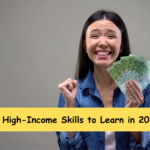
Pingback: Sharp Visa Drop In The UK In 2025: A Detailed Analysis - UK Immigration Navigator
Pingback: PIP Vs. Disability Living Allowance (DLA) In 2025: What's The Difference?" - UK Immigration Navigator
I am extremely impressed with your writing talents
and also with the layout to your blog. Is that this a paid subject matter or did you modify it your
self? Either way keep up the nice quality writing, it is uncommon to see a nice
weblog like this one today. Youtube Algorithm!
Pingback: Trending Skills-Based Career in 2025 - Skill Based Career